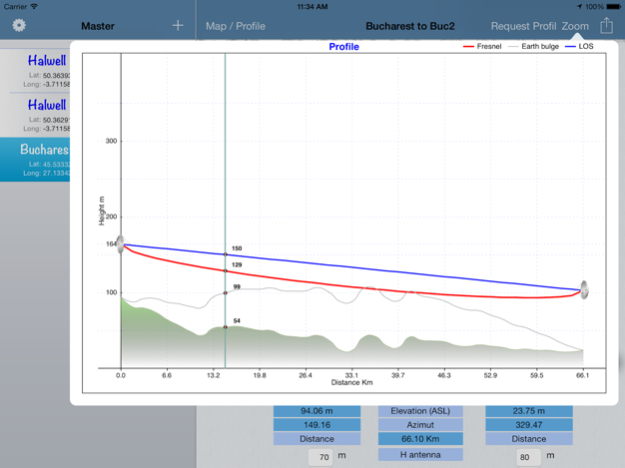RF Haversine - Radio Profile 7.5
Paid Version
Publisher Description
The RF Haversine (RF Propagation and profile Analysis Tool) bring our experience gained on Radio Propagation to the mobile market.
RF Haversine is the first application for iPhone and iPad with which you can quickly check:
- Check the Terrain Profile between two locations (elevation provided by a public server)
- Calculate radio budget based on terrain profile and radio parameters
- Calculate earth bulge
- Calculate DIFFRACTION LOSS (calculating only for the first major obstruction from profile)
- Calculate attenuation loss for O2 and Vapour (Vapour Density 7.5g/m3)
- Calculate Fade Margin for different radio availability - based on K region (Rain Fall region - ITU-R PN.837-1)
Features:
• Email the radio link report and KML file
• Open KML file in other compatible application
• For the new links you can use your current location, select a point on the map or from history
• Import new links from CSV
• Option for Imperial Units
• Option for Earth Bulge k=2/3 (default 4/3)
• Option to show 60% Fresnel "marker"
The RF Haversine analysis covers the range of 35MHz- 38GHz.
All you need - The tool requires an internet connection for terrain profile.
No training is required and the grip is immediately.
The information and the results provided on this software are not a substitute for professional radio planning tool! They are for general information purposes only!
Jan 11, 2024
Version 7.5
Thank you for your feedback. New in this release:
- minor fix for export / import links
- stability improvements
Please contact cristynodev@gmail.com with any issues or suggestions
Thank you for your wonderful support!
About RF Haversine - Radio Profile
RF Haversine - Radio Profile is a paid app for iOS published in the Office Suites & Tools list of apps, part of Business.
The company that develops RF Haversine - Radio Profile is Cristinel Bontas. The latest version released by its developer is 7.5. This app was rated by 4 users of our site and has an average rating of 4.8.
To install RF Haversine - Radio Profile on your iOS device, just click the green Continue To App button above to start the installation process. The app is listed on our website since 2024-01-11 and was downloaded 370 times. We have already checked if the download link is safe, however for your own protection we recommend that you scan the downloaded app with your antivirus. Your antivirus may detect the RF Haversine - Radio Profile as malware if the download link is broken.
How to install RF Haversine - Radio Profile on your iOS device:
- Click on the Continue To App button on our website. This will redirect you to the App Store.
- Once the RF Haversine - Radio Profile is shown in the iTunes listing of your iOS device, you can start its download and installation. Tap on the GET button to the right of the app to start downloading it.
- If you are not logged-in the iOS appstore app, you'll be prompted for your your Apple ID and/or password.
- After RF Haversine - Radio Profile is downloaded, you'll see an INSTALL button to the right. Tap on it to start the actual installation of the iOS app.
- Once installation is finished you can tap on the OPEN button to start it. Its icon will also be added to your device home screen.